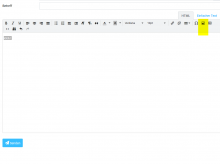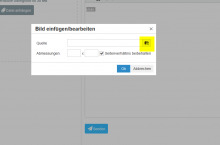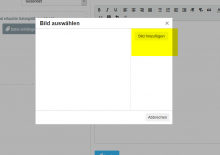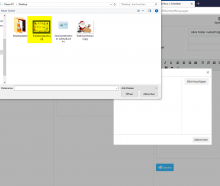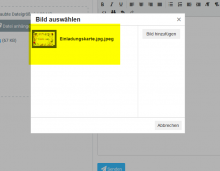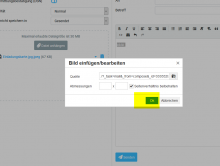How to reproduce:
click on "Write E-mail" --> e-mail editor opens
Problem:
insert picture with Strg+V works but it doesn't work with "right click --> insert", so participants start searching for another option when they didn't try it with Strg+V:
a
b
c
d
e
f
especially number e) was unclear, so they didn't click on the selected picture again and the whole action didn't work out in the end
Possible Solution:
make it possible to insert a picture with right click
just skip step b) and e)