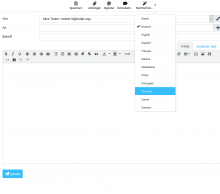How to reproduce:
Click on "Write E-Mail" --> e-mail editor opens
Problem:
Participants expected a spellcheck right after selecting the language "english"
they didn't realize they have to click on the "spellcheck"button again to start the process
Possible Solution:
- start the spellcheck automatically after selecting the language
probably better:
- do the spellcheck automatically (in the language currently selected for the UI) and show that by show the "spellcheck" button ("Spell") as a "selected field", so the user can switch the spellcheck off by clicking on the funtion and "unselecting" it
AND give a better feedback if the spellcheck is "on" or "off" by tagging it as "selected"/"unselected". That means, the "Spell“ button shuld be blue (like it is now, but maybe a bit darker) or gray when active/switched on (and show it in the same color as it is currently the case when it is inactive/switched off)