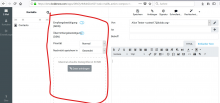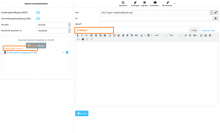How to reproduce:
go to 'compose'
Problem:
usually, the hierarchy of the programm goes from left to right (example: Mail | Folders | Inbox | Preview of selected mail).
In the 'compose' interface however, functions that are (in a mental concept) lower than the actual task at hand (namely composing a mail) such as attachements etc. are shown to the left of the composing interface.
-> intuitively, one searches on the right or on the top
-> consistency
Additional problem:
Attached files are only shown in the left column next to the e-amil not above or below the wirtten text, where users expected it --> users didn't realize that a file, they had just attached, was already attached
the field with the attachemts looks like it's oly there to adapt/process the files
solution:
move middle column to the right of the composing column