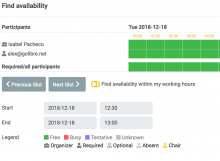When you are adding participants to an event and check the availability you can not change the selected date.
Steps to reproduce:
- Create an event.
- Add participants.
- CLick on "check availability".
- In the bottom left corner you can see the date and time you selected.
- You want to change the time because at the selected time the participants aren't free.
Actual results:
You can not click and change the time, instead you have to close the window and go back to the create tab.
Expected results:
You can just click and change the date or time.