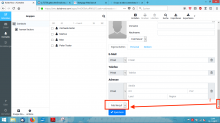Note: For problems concerning the "add field"-buttons, see also T2813.
Steps to reproduce:
Open "contacts" area, create or edit a contact, add field(s).
Actual results/Problem:
The "add field"-buttons are hard to find in the mid of so many similar-looking other buttons.
In some operating systems (this problem occurred with a Windows laptop), the second "add field"-button could not be seen at all because it was blocked by the "Save"-button (see screenshots: only the "Save"-button is visible). The user hast to see that he needs to scroll in order to see the "add field"-button! (in full screen) Some users did not try scrolling at all and thus didn't find the function!
Expected results:
See solution of T2813: Ideally, condensing all "add field"-buttons to only one
(description of T2813:
"Condense" the three to only one drop-down-menu for "add field" where all the options of the formerly separated drop-down-menus are "summarized"/can be accessed.
The system should then automatically add the selected information in the corresponding place (i.e. if a new email address was added, this should be added below the already existent email addresses, if an anniversary was added, this should appear below gender and birthday, etc.))