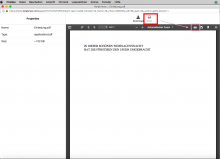Steps to reproduce:
Log in to roundcube in Firefox, open email with attachment, try to print pdf attachment
Actual results:
The roundcube "print" button is gray and thus inactive/cannot be clicked. Instead, one must click on the print symbol in the pdf attachment itself (which is small and without a description saying "print", and thus harder to find; see screenshot).
Expected results:
The roundcube "print" button should be work in all browsers (firstly, because it "doesn't make any sense" and thus confuses the user when for some reason the button is not working and secondly, because in this case the roundcube print button is more prominent and easier to find).
Note: We are not sure whether this as problem that can be fixed by the developers of roundcube, or whether instead this is something Firefox-specific that cannot be changed. In either way, though, we found it important to mention it as something that is not working.