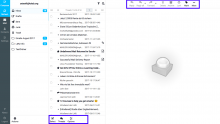Steps to reproduce:
Open some folder in the "Mails" area.
In the "Mails" area, click on "Actions" > "Manage folders".
Actual results:
Under the email list of a folder in the "Mails" area there is a bar offering the three options "Select", "Threads", and "Options".
On top right, above the window for the selected email on the right, there is a bar offering functions that refer to this specific email (e.g. "forward", "more", ...)
On the other hand, when opening "Actions" > "Manage folders", the bar below the folder list ist missing.
Instead, there is only a small bar on top right, offering the three options "Create", "Delete" and "Empty".
The latter two ("Delete" and "Empty") are ok, because they refer - as in the "Mails" area - to a specific selected folder.
The "Create" button instead does not and should thus not be in this place.
Expected results/Possible solution:
The "Create" button for creating a new folder should be in the same column as the folder list, ideally above the list: either on top left OR on top right (next to the magnifying glass representing the search function).